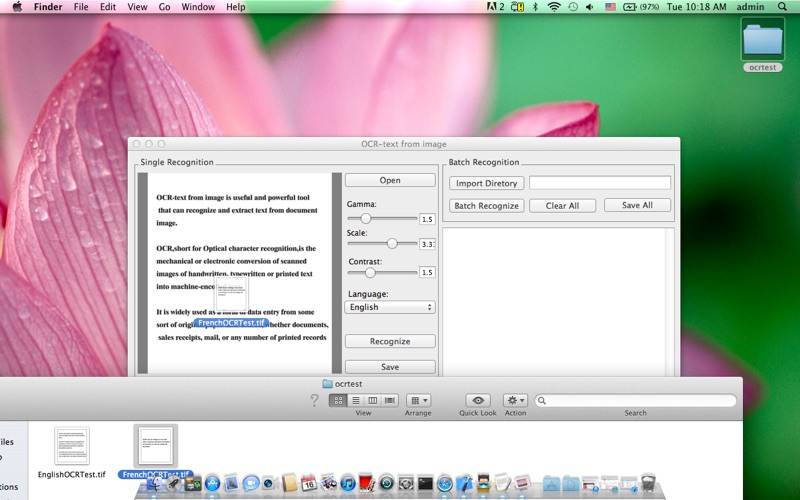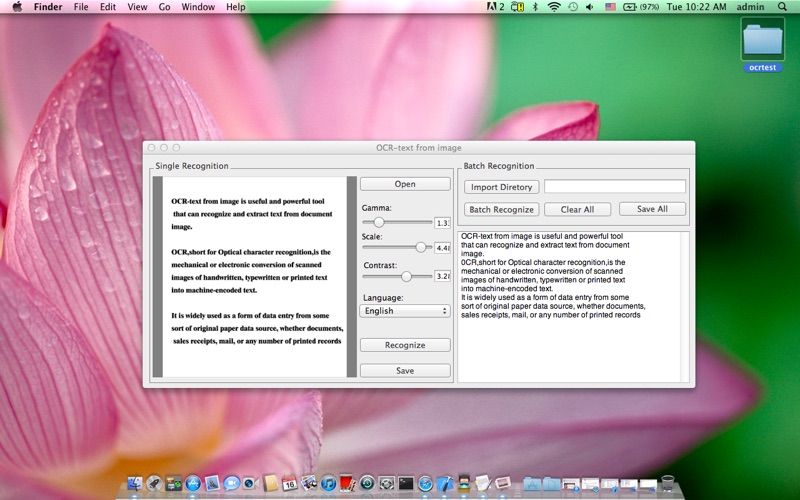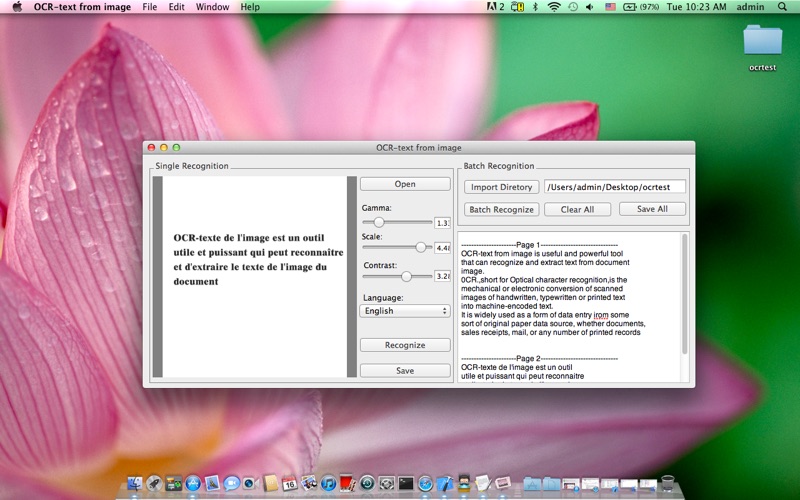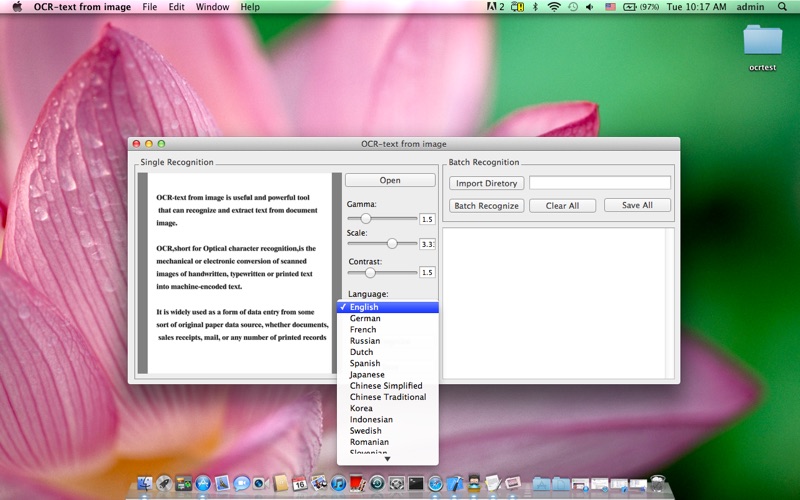
OCR-text from image is useful and powerful tool that can recognize and extract text from document image.
OCR,short for Optical character recognition,is the mechanical or electronic conversion of scanned images of handwritten, typewritten or printed text into machine-encoded text.
It is widely used as a form of data entry from some sort of original paper data source, whether documents, sales receipts, mail, or any number of printed records.
Features:
1.Extract text from document image
2.Support image format including TIF, JPEG, PNG, BMP, GIF
3.Higher efficiency,higer accuracy and less time
4.Support 29 Languages (English/German/French/Russian/Dutch/Italian/Spanish/Japanese/Chinese Simplified/Chinese Traditional/Korea/Indonesian/Swedish/Romanian/Slovenia/Serbian/Turkish/Italian/Hungarian/Greek/Ukrainian/Slovakian/Finnish/Taglog/Portuguese/Bulgarian/Latvian/Polish/Czech/Catalan)
Simpler steps to get text from image
1.Click "Choose File" to open the image or directly drag to image preview.
2.Drag slider to adjust some parameters(scale,contrast,gammar) under image preview to improve image quality if needed.
3.Select the language of text in the image.
4.Click "OCR" to recognize text from image.
5.See the result in the text view and save them as a file to a destination folder.